Django Tutorial - Video 13 - Twitter API
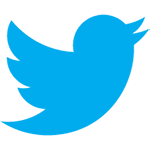
This tutorial covers instantiating an instance of the Python-Twitter api, Authenticating to Twitter, and how to get and post tweets from the Twitter Api.
Python twitter can be downloaded from http://code.google.com/p/python-twitter/
pages/views.py
from django.shortcuts import render_to_response from django.template import RequestContext from pages.models import HomePage def MainHomePage(request): homepage = HomePage.objects.get(pk=1) context = {'homepage': homepage, 'tweets': getTweets()} return render_to_response('index.html', context, context_instance=RequestContext(request)) ''' INTERNAL FUNCTION - not called from a URL ''' def getTweets(): tweets = [] try: import twitter api = twitter.Api() latest = api.GetUserTimeline('HackedExistence') for tweet in latest: status = tweet.text tweet_date = tweet.relative_created_at tweets.append({'status': status, 'date': tweet_date}) except: tweets.append({'status': 'Follow us @HackedExistence', 'date': 'about 10 minutes ago'}) return {'tweets': tweets}
templates/index.html
{% extends "base.html" %}
{% block content %}
<div id="home_copy">
{{ homepage.homecopy|safe }}
</div>
<a href="/beers/">View the Beers List!</a>
<ul id="home_tweets">
{% for tweet in tweets.tweets %}
<li class="tweettext">{{ tweet.status }}</li>
<li class="tweettime">{{ tweet.date }}</li>
{% endfor %}
</ul>
{% endblock %}
